
How to Report an Accident on Google Maps

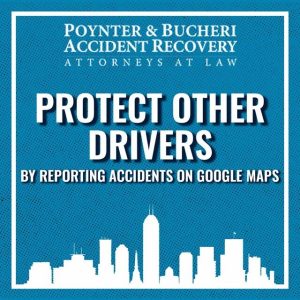
Have you ever gotten a warning about an accident or traffic slowdown ahead while driving with Google Maps? That’s because Google Maps allows people to report events on the road in real time. Google Maps lets you report many kinds of road incidents including crashes, construction, lane closures, speed traps, stalled vehicles, slowdowns, and objects in the road.
If you’re driving and encounter a slowdown due to a car accident (assuming that rescue vehicles are already there to help, otherwise you may be the one who needs to call for help), here’s how to report an accident on Google Maps. These instructions work on both Android and iOS.
How to Report on Google Maps
As you’re looking at the route you’re navigating on your screen, you’ll see a small ‘+‘ icon inside a speech bubble on the right side of the screen. Tap on that icon.
You’ll see a pop-up menu titled “Add a Report” with a list of options like the ones mentioned above, including crash. The options may change depending on where you are driving.
Tap on the incident you would like to report, and you’re done! You’ll see a confirmation message that your report was added, and then it will appear on the route.
Of course, you don’t want to report this while driving, as you will become distracted and could get into trouble yourself. Once you’ve pulled over in a safe space or at a rest stop, that is the time to report the crash. Or you can enlist a passenger in your vehicle to use Google Maps to report the accident.
How Do I See Accidents on Google Maps?
As long as you have Traffic Alert notifications turned on while using your device, reported accidents will automatically appear on your screen. Alternatively, if you do not want to receive traffic updates, you can turn off these notifications.
Using Technology Safely to Prevent Accidents
Knowing how to report a crash on Google Maps is a helpful tool. Others using the app will be notified of hazards and can be on alert and take precautions to prevent additional accidents from occurring as a result of the initial crash. If you’ve been involved in a car accident in Indiana, contact Poynter & Bucheri Accident Recovery. We can answer all of your questions about your accident and help you file a claim if necessary. Call us at 1-800-265-9881 or contact us online for your free case review.

